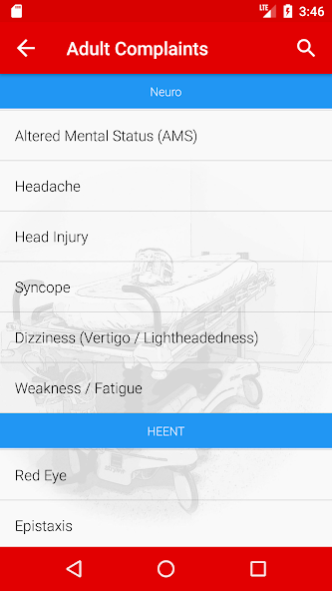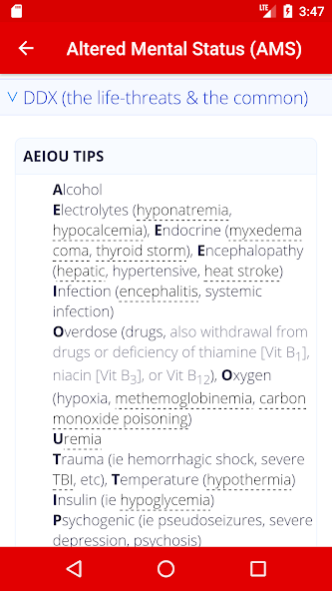QuickEM 5.6
Continue to app
Free Version
Publisher Description
QuickEM is a rapid bedside reference designed by an emergency physician for medical students, interns, residents, and attendings who are working in the emergency department. It includes the differential diagnosis, history, physical exam, tests, and treatments for over 50 of the most common chief complaints to the emergency department, including both adult and pediatric sections. In addition, it features the most useful clinical decision rules / calculators in the emergency room. For those who are new to emergency medicine (medical students, new interns, and rotating interns/residents in other fields), there is an included list of tips, basic overview of trauma, “must know” list of medications, and recommended resources for learning. For experienced clinicians, there are tons of quick reference sections to act as a secondary brain for calculations, decision tools, drug doses, and much more.
• 50+ common chief complaints
• Differential diagnoses, relevant history and physical exam, initial tests, and initial treatments listed for each chief complaint
• No fluff like in other resources; focused ED-relevant info only
• Rapid pearls and mnemonics
• 50+ top EM clinical decision tools / calculators and how to interpret the results
• Tips / training for medical students and rotators
• Doesn't require an internet connection for most content, so it will work even without cell / wifi service
• No ads, no information-sharing, and no email address required to use
This app is explicitly designed for healthcare professionals only, not the lay public.
About QuickEM
QuickEM is a free app for Android published in the Health & Nutrition list of apps, part of Home & Hobby.
The company that develops QuickEM is Bill Dirkes. The latest version released by its developer is 5.6.
To install QuickEM on your Android device, just click the green Continue To App button above to start the installation process. The app is listed on our website since 2019-07-11 and was downloaded 3 times. We have already checked if the download link is safe, however for your own protection we recommend that you scan the downloaded app with your antivirus. Your antivirus may detect the QuickEM as malware as malware if the download link to com.BillDirkes.QuickEM is broken.
How to install QuickEM on your Android device:
- Click on the Continue To App button on our website. This will redirect you to Google Play.
- Once the QuickEM is shown in the Google Play listing of your Android device, you can start its download and installation. Tap on the Install button located below the search bar and to the right of the app icon.
- A pop-up window with the permissions required by QuickEM will be shown. Click on Accept to continue the process.
- QuickEM will be downloaded onto your device, displaying a progress. Once the download completes, the installation will start and you'll get a notification after the installation is finished.